Hi In the log, if you want to replace an item you do a right click -> replace -> song A list comes up like so: 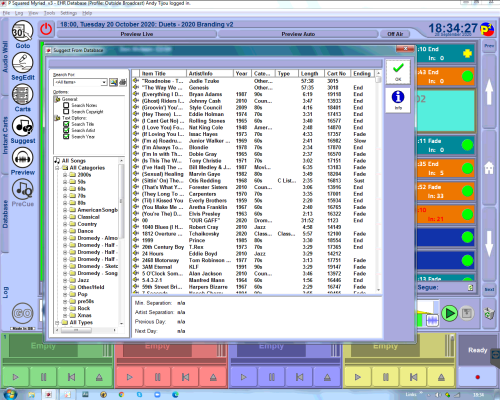 I'm guessing that this comes from AutoTrack, but it does not seem 100% up-to-date. For instance under soul it only has "Soul Man" by Sam & Dave listed, and the and the cart number for it bares no relation to it's cart number in Myriad, or in the database in AutoTrack. Is there a way of updating this? Many Thanks Andy
Chief Engineer Epsom Hospital Radio www.epsomhospitalradio.org.uk |