Hello, The problem is that the hour restrictions grid in ATP is not the same as Dayparts in Selector. It is an array of 24X7 hour blocks with a whether a song can be scheduled in the block represented by the red and green squares. Although we have the hotlists to allow you to save restriction paterns to be loaded later, the songs are not actually linked to the hotlists, the hotlist just populate the grid on the song. As such it is not possible to search by this criteria as the only way to do it would be an hour by hour comparison per song which would be prehibitively slow to do. The Other tab on the advance search window does allow you to filter the search results by whether songs (and links) either have or have not got restrictions (so all green grid have no hour restrictions where as if even one hour is red then the song does have hour restrictions). So you could at least find all the songs that currently have some hour restrictions. I would advise that the best approach might be to first do this search to get all the songs that have hour restrictions currently set. Then you can use the Mass Changer to apply new Hour Restrictions to these songs so you might reset them all or select the ones you want and then use hotlisted hour restrictions to reset the restrictions applied to selected songs. Not ideal but it is the only thing we can suggest at this stage. 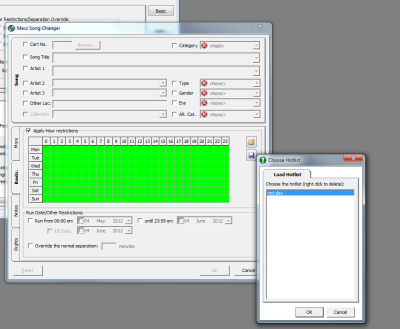 If you were starting from scratch (or indeed as a future policy) you could use a few Style attributes to mark songs with similar Hour Restrictions. EG create a new Style of 'not played in breakfast', then tick this style for all songs that also use the Not Played In Breakfast Hour Restrictions grid. Because you can search and mass change based on Style, this would make keeping it up to date easier in the future. Sorry I cant be more help.
Liam Burke - Broadcast Radio Ltd Email: liamb@broadcastradio.com Telephone: +44 1482 383700
|