hi Glen, Is this the message box you are getting? 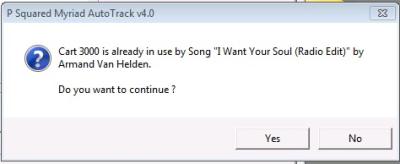 If so, this isn't saying that the Cart itself is already in use, but that Cart 3000 is already being used by ANOTHER song card (other than the one you are adding) For reference purposes, when you click the button to do the import at the top of the Link or Song Card the process is : 1) Finds an empty cart on the Audiowall (it doesn't cross reference with the database to see if it's all ready being used by another card as that would slow the process down) 2) Fire up the normal Audio Import process to bring that audio into that cart (including Normalisation/AutoTop/AutoExtro/Preview generation etc). (* At this point the Cart is now fully on the AudioWall even if you then cancel out of the Song Card *) 4) The Carts information is then read onto the Song Card filling in the Title/Artist etc. fields for you 5) You fill in any other info, then click OK to save 6) AutoTrack does a quick check just to see if any existing Song or Link cards are already using that Cart so it can warn you in case you end up with some odd results 7) The Song/Link Details are then saved to the database.
------------
Peter Jarrett, Technical Director
Broadcast Radio Ltd.Bill Bailey: No win, no fee, no basis in reality. Just a room above a minicab office in Acton and a steady stream of greedy simpletons whose delusion is only matched by their clumsiness
|