Myriad v3 GMT to BST (End Of March) – Clocks Go Forward (Part 2) ...continued
Myriad will now not attempt to ‘run to time’ between 1am and 4am which should easily cover the time change. But the commands to switch IRN are still in the log so unless we take them out, then news will still be switched on but at the wrong time. Go back to the start of the 1am hour and then go back in to the end of the 12am hour and find the hardware event that switches on the news. Right click on this item and select Delete > Permanently Delete from the menu. If you do not do this then the news will be switched on at the end of the 12am hour and not switched off again until 4am.
Now scroll down the hardware event at the beginning of the 1am hour and remove it in the same way. Repeat for all the hardware events between 1am and 4am to ensure that during this time, Myriad does not attempt to switch any external hardware.
Tip: Use the Start Hour / Next Hour buttons to jump to the Hour Start markers for each hour.
We should now not have any hardware events from just before 1am through until 4am and Myriad will not attempt to alter these hours to run to time, but we still have an hours too much programming so the final thing that we need to do is to go the start of the 1am hour and remove all of the music, jingles, voice links and promos for the hour. You can do this by right clicking on each item in the hour and selecting Delete from the right click menu. You could also click on the item type icon (left hand side picture icon) for each item to soft delete it (a red cross appear through the icon and the item turns grey) but the simplest way is to right click on the Hour Start marker for 1am and select Soft Delete All Items In Hour from the menu.
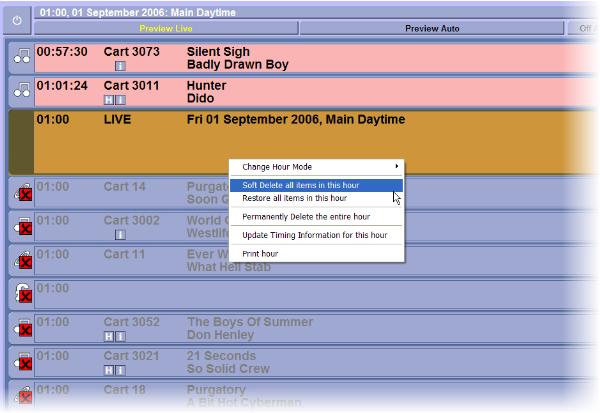
This will soft delete each item in the 1am to 2am hour.
That’s it, you are now ready for the clocks going forward. It is a bit of work but at least it only happens twice a year. You could also achieve the above by adjusting the clocks in AutoTrack™, AutoTrack Pro™ or Selector™ accordingly but then you would have to make sure that you altered them back before the following weekend.
If you do not take an automated news feed overnight then you may prefer to switch off daylight savings in Windows™, unplug your radio clock and let Myriad run normally, blissfully unaware of the injustices of a world where you get an hour less in bed just so the farmers can get the tractors out on the roads extra early to hold up even more people!
Search key words: BST, GMT, clock, forwards, backwards, daylight, savings, Rugby.
Liam Burke - Broadcast Radio Ltd
Email: liamb@broadcastradio.com
Telephone: +44 1482 383700