Although I have been using Autotrack for a number of years I have never had a need to print the log...until today. I entered the date and time range (I only needed 1 hour), clicked on OK and got the following error. 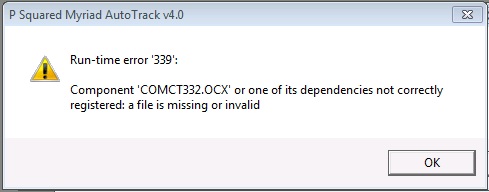 Autotrack then locked up and I had to close it down through the task manager. I have tried to run Regsvr32 COMCT332.OCX in both the \Windows\system32\ folder and the PSquared folder but it couldn't find the file. I downloaded a copy and placed it in the \Windows\system32\ folder and the PSquared folder and tried again but still got an error suggesting that some associated DLL files could be missing. I'm running Autotrack 4.0.26 on Windows 7 Pro 32bit Any suggestions? Gavin
Gavin DavisHotHitsUK.com
|