If you are installing an M Audio Delta 4/4 soundcard in a machine or need to reinstall the drivers, you will need to make a slight change from the default configuration for correct operation with P Squared products. Open the M Audio Console from Control Panel or the icon in the Windows task bar, then select the Hardware Settings tab. Make sure that the MultiTrack Driver Device option is set to Independent. With a Delta 4/4 you may also need to adjust the settings for the input and output levels to allow for connection to different equipment. See screen shot 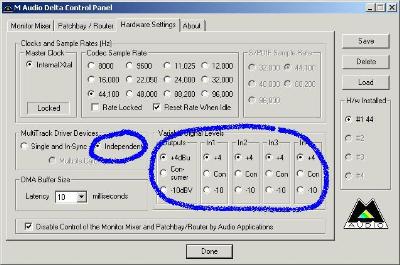
Regards,
Andrew
|