The main reason you had to do this in ATP3 was that it didn't have the full Edit Cart screen availabe on the Song Record tab itself. You do on ATP4 so you can do a search to get the list in ATP of the items you want to edit. The open the first one on the list and use the Edit Cart Details button (wave form icon) to edit the Cart Details. You can then use the scroll buttons (bottom of window, left / right arrow icons) to move on to the next song in the search results. One final option is that the new EditCart window in ATP and Myriad Playout 4 now has an AudioWall scroll feature. This allows you to start at Cart X, make a change then move on to Cart X+1 without having to return to the AudioWall. 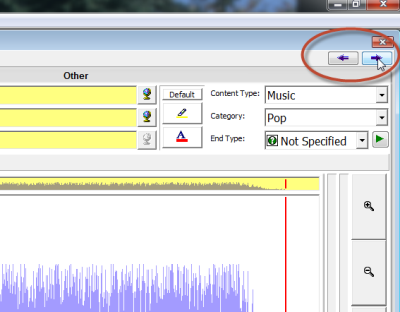 Future moves should function right now. Can you use the Run Future Moves option on the Tools menu to manually trigger a Future Moves process and see whether it does anything. They should be done automatically on both startup of the application and scheduling I think but I need to check this with technical. Not sure about the everyhit button. I thought the reason we removed it was that it didn't work but it does appear to still work in v3. I think that the idea was that we would switch to using the official PPL ISRC lookup instead as that is an official database but PPL have helpfully removed the ability to access their database remotely in the past few weeks. They said they didn't know anyone was using it!
Liam Burke - Broadcast Radio Ltd Email: liamb@broadcastradio.com Telephone: +44 1482 383700
|