Hello all! Recently we have been having trouble with windows time service in windows 7 for non-domain machines. This is caused by ‘enhancements’ to the way in which window 7 handles services via the Service’s Control Manager to free up resources and keep the system running quickly. This turns off the service and the clock starts to drift, in some cases dramatically. Fortunately running the following command in an Administrative command window* will solve this: sc triggerinfo w32time start/networkon stop/networkoff This will set the Windows32 Time Service to on when a network card is active and off when inactive which should stop the window time from drifting. Here is and image of the command completig succesfully: 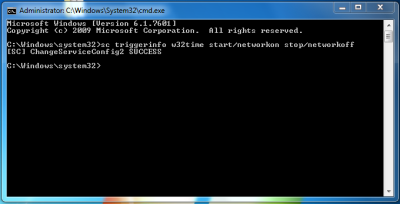 Hope this helps, John * To open an administrative command window in windows 7 click start then type cmd, right-click on cmd.exe and choose run as administrator, you will then be asked for confirmation and/or password.
|