If you are installing an Echo Gina soundcard in a machine or need to reinstall the drivers, you will need to make slight changes from the default configuration for correct operation with P Squared products. Open the Gina Console by going to Start => Programs => Echo Digital Audio => Console => Show All Console Windows, or from the Windows task bar. First you may need to mute the loop inputs so that you do not get feedback when you are playing out and recording with the PC at the same time. Click the A1-2 button on the right, then make sure that the Analogue In and Digital In are both muted. Repeat this for the A3-4, A5-6 and A7-8 buttons See screen shot: Gina console Muting 
You will then need to click the settings button and check that the Synchronise Wave Devices option is not ticked. You may also want to make sure that the sample rate is not locked
See screen shot: Gina settings
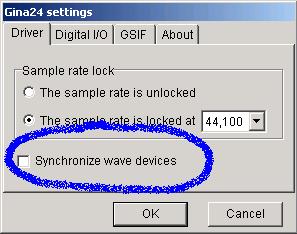
Finally, you may need to adjust the levels for the inputs and outputs. On the main Console window, select the appropriate output (such as A1-2) then select from +4dB or -10dB on the main VU bar on the right. For the expected input level, change the settings for the Analogue In in the top left.
See screen shot: Gina Console Level

Regards,
Andrew
|