Wiring a joystick port for hardware inputsIn addition to a dedicated hardware card such as a PCI1750, you can also wire hardware inputs to a standard PC joystick port and configure Myriad to react to them. In order to do this, you need to wire the hardware inputs to certain pins on the joystick port. You also have to connect a number of pins together in order to 'fool' the PC in to thinking a joystick is attached. The attached 'pinout' diagram show how this is done. Once you have your hardware done, you need to tell Windows that you now have a 2 Axis, 4 Button Joystick attached - the windows help will give you more information on how to add a Joystick (sometimes called a Game Controller according to MS). Finally you need to tell your P Squared software that it has a \"Joystick\" hardware card - information about setting up hardware cards can be found in the manuals for the software itself. 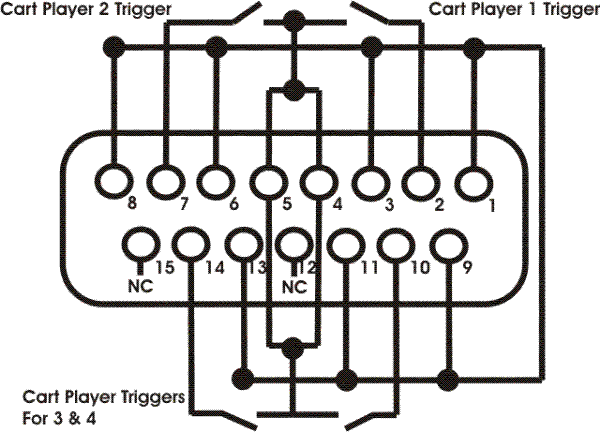
Search key words: joystick, pinout, diagram, hardware, input.
Liam Burke - Broadcast Radio Ltd
Email: liamb@broadcastradio.com
Telephone: +44 1482 383700
|