|
Peter Jarrett
|
|
Group: Broadcast Radio
Posts: 1.8K,
Visits: 3.7K
|
Edit: Please note that this post is from the old forum and the date shown is incorrect. This was originally mainly active during 2004/5. At the time of this edit (Summer 2006) Windows XP Pro SP2 is the only Operating System we currently support.No, don't get all excited, we haven't suddenly decided to support XP - sorry!
However, what I do want to do is bring you all up to date on the latest windows XP tests that we have been running.
------------
Peter Jarrett, Technical Director
Broadcast Radio Ltd. Bill Bailey: No win, no fee, no basis in reality. Just a room above a minicab office in Acton and a steady stream of greedy simpletons whose delusion is only matched by their clumsiness
|
|
|
|
|
Peter Jarrett
|
|
Group: Broadcast Radio
Posts: 1.8K,
Visits: 3.7K
|
Machine specification:The test machine is running Windows XP (Retail Edition) Service Pack 1 kept up to date with all the latest updates from windowsupdate.microsoft.com. It is running the latest versions of MDAC and the Microsoft Jet Engine (these together form the \"Database Engine\" that we use) - these can be downloaded from www.microsoft.com/data/ The box is physically a Gigabyte Intel chipset Motherboard with 128Mb of memory and a Celeron 3 running at 1.3Ghz including an intel On board sound chip. It is fitted with a PCI1750, an NVidia TNT2 Model 64 video card, and a Mia soundcard (echo driver v6.08 in PureWave mode) It is part of a Windows Domain (running from a Windows 2003 Server) but other than that it is as first installed. It is running v2.6.25 of Myriad and OCP 24 hours a day from a Q-NXT log which contains songs, links and absolute times in a very close approximation to a fully automated station.
------------
Peter Jarrett, Technical Director
Broadcast Radio Ltd.Bill Bailey: No win, no fee, no basis in reality. Just a room above a minicab office in Acton and a steady stream of greedy simpletons whose delusion is only matched by their clumsiness
|
|
|
|
|
Peter Jarrett
|
|
Group: Broadcast Radio
Posts: 1.8K,
Visits: 3.7K
|
Overall it works very well, but XP has thrown up a few problems.The first is that periodically (about every 10 days) it stops playback and just sits there \"stuttering\" - i.e. playing the same audio sample over and over again. When you eject the audio it causes Myriad to exit, but you can then re-enter myriad and set it going again. Another is that when you minimise any windows or move around the start menu whilst myriad is playing back you get a brief stutter or pause in the playing audio. The final one is that the cart players don't \"float\" over the top of all the windows all the time, so you can occasionally end up losing them behind other windows (such as the Song Library which can be resized) and have to move these out the way before you can see the players again. A problem we have yet to replicate, but have been informed of by other users of windows XP is that when you use a file dialog box (such as loading or saving Pad runs) the audio stops while windows updates the list of files - this is particularly noticeable on folders with a lot of files in.
------------
Peter Jarrett, Technical Director
Broadcast Radio Ltd.Bill Bailey: No win, no fee, no basis in reality. Just a room above a minicab office in Acton and a steady stream of greedy simpletons whose delusion is only matched by their clumsiness
|
|
|
|
|
Peter Jarrett
|
|
Group: Broadcast Radio
Posts: 1.8K,
Visits: 3.7K
|
Workarounds:We have found a workaround to one of the problems however - the audio stuttering when minising windows or moving around the start menu. If you go into the Windows XP Control panel and then into Display Properties and click on the Appearance Tab. Click the \" Effects\" button and then turn off the option to \"Use the following transition effect for menus and tooltips\"Click OK and then OK again and you will find that windows don't animatedly (if that's a word) minimise to the start menu. This seems to solve the problem. 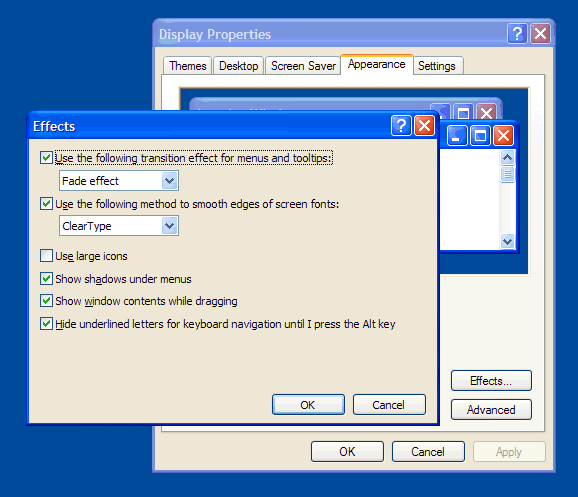
------------
Peter Jarrett, Technical Director
Broadcast Radio Ltd.
Bill Bailey: No win, no fee, no basis in reality. Just a room above a minicab office in Acton and a steady stream of greedy simpletons whose delusion is only matched by their clumsiness
|
|
|
|
|
Peter Jarrett
|
|
Group: Broadcast Radio
Posts: 1.8K,
Visits: 3.7K
|
We would be very interested to hear about other peoples experience with Windows XP and to see how they get on with the above - ideally post them here, or if you would rather keep it confidention, send an email to support@psquared.net directly
------------
Peter Jarrett, Technical Director
Broadcast Radio Ltd.Bill Bailey: No win, no fee, no basis in reality. Just a room above a minicab office in Acton and a steady stream of greedy simpletons whose delusion is only matched by their clumsiness
|
|
|
|
|
Chris Weaving
|
|
Group: Forum Members
Posts: 31,
Visits: 15
|
I have a strange problem using Myriad under Windows XP. A cart can be playing, say in Cart 1. You pre-load a song into, say Cart 2.
When you fire Cart 2 using either the keyboard or mouse, the highlighted play button becomes unhighlighted, but nothing plays ! The cart becomes \"stuck\".
It requires you to load another cart, for example by double-clicking an item on the audio wall, before the \"stuck\" cart fires, as well as the audio you have just double-clicked on.
This has been quite embarrasing whilst recording a programme, when firing a cart produces no audio.
|
|
|
|
|
Peter Jarrett
|
|
Group: Broadcast Radio
Posts: 1.8K,
Visits: 3.7K
|
If you are running a Gina or a Darla, this may be that Sync Wave Devices is turned on on the soundcard - have a look at Topic424-22-1.aspx which contains details on how to turn it off. It would also be worth downloading the latest drivers from the manufacturers website too - if it is Echo Audio, then check out www.echoaudio.com - the latest version (6.08) also has a \"PureWave\" option that might be worth turning on. You will have to have a trawl of the driver documentation for the full details on how to do this though. Let us all know how you get on,
------------
Peter Jarrett, Technical Director
Broadcast Radio Ltd.Bill Bailey: No win, no fee, no basis in reality. Just a room above a minicab office in Acton and a steady stream of greedy simpletons whose delusion is only matched by their clumsiness
|
|
|
|
|
Chris Weaving
|
|
Group: Forum Members
Posts: 31,
Visits: 15
|
Im running a Mia soundcard, but I'll give the above a try !
|
|
|
|
|
Peter Jarrett
|
|
Group: Broadcast Radio
Posts: 1.8K,
Visits: 3.7K
|
In that case, definitely download and install the 6.08 driver and try both WDM and Purewave mode - we found significant issues with 6.07 and earlier. Our XP test rig here had been running in Purewave mode up until recently (becuase under Windows2000 WDM was useless with Mia's) but I have recently switched back to WDM and so far haven't really noticed any reliability improvements - I think XP is letting the side down  Becuase we work very closely with Echo, they use Myriad as part of their testing procedure and we were able to get to the bottom of the driver issues which directly led to 6.08 being released. Anyway, post here what you find. Cheers,
------------
Peter Jarrett, Technical Director
Broadcast Radio Ltd.Bill Bailey: No win, no fee, no basis in reality. Just a room above a minicab office in Acton and a steady stream of greedy simpletons whose delusion is only matched by their clumsiness
|
|
|
|
|
Peter Jarrett
|
|
Group: Broadcast Radio
Posts: 1.8K,
Visits: 3.7K
|
I've moved Alex's Scoop on Windows XP to a new topic - Topic1487-30-1.aspx
------------
Peter Jarrett, Technical Director
Broadcast Radio Ltd.Bill Bailey: No win, no fee, no basis in reality. Just a room above a minicab office in Acton and a steady stream of greedy simpletons whose delusion is only matched by their clumsiness
|
|
|
|