By AndyTijou - Thursday, June 20, 2019 6:25:54 PM
Hi All
We recently had a play server die on us, in typical HR fashion, one of the members donated a desktop which I stole the motherboard from to build a new machine.
I installed and set up Windows 7 64bit, and then having downloaded hours of updates, read your forum and discovered that where GPIO control is required, windows 7 32Bit must be installed, so I then decided to put this in in place of the sustaining feed playout.
I then found that during playback, that the audio from Myriad sounded awful, I know that:
This was not a fault with the sound card as it has since gone back into the original XP machine and is playing out cleanly.
This is not a fault with the driver, I tried a few version from the Echo Mia website, with all version, the play out sounded garbled, however, when I tried another piece of software which can take advantage of the virtual outs called Cartrack (written by a former colleague) and that played out fine.
So it seems that the issue was just with Myriad.
Is it that 3.6.6 will not work with 64 bit windows, or is there some setting in Myriad I failed to spot that makes things play well?
I notice that the only drivers on the website for the Echo Mia Midi are for windows XP, not for win7
If I try a win 7 32 bit build, will I have more luck?
Thanks
Andy
|
By AndyTijou - Sunday, November 3, 2019 10:34:18 PM
I just thought I would add an update to this post as I have made some discoveries along the way which may be useful if anyone else is doing a similar installation.
I've re-built our sustaining feed play out PC using 32-Bit Windows 7
We developed a new bug which had not shown itself before, which I think I have finally got to the bottom of.
There would be a high pitched juddering noise that seemingly played out randomly, if you can imagine when using CDJs and your trying to find the first beat, it plays the same bit of audio over and over, in this instance it would at when Myriad was mixing between tracks, seemingly repeat just one frame (to jump into TV land briefly) over and over for a few seconds
I was able to adjust the speed at which the judder occured over an over in the soundcard's settings by changing the buffer size to 64 for a very quick burst, to to a very slow prolonged judder at 8192 samples (PureWave buffer size)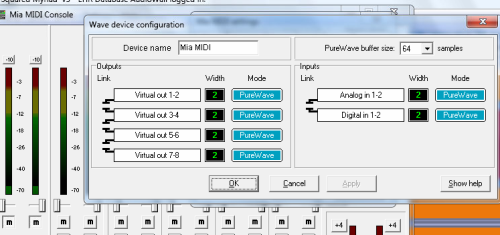
I was also able to make it appear less regularly by adjusting the Audio Buffer Size in Myriad to Large (Settings -> Audio Settings - Advanced Tab)
Yet the problem did continue - I tried many different ways of fixing it, I thought it was because the audio was played over the network from a NAS, but it continued with it on the local disc which was now an SSD.
For a while I thought it might be another bit of software conflicting with Myriad.
I noticed that it was mainly happening at the end of jingles and recorded speech.
I found a couple of carts which it would constantly do the juddering noise on, when I looked at them I noticed that the WAV did not end on silence.
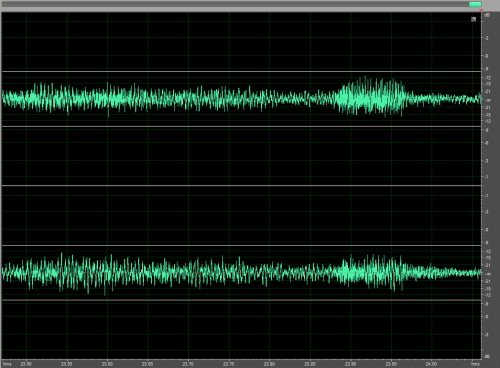
So on the affected clips I used the little grey box in the wav editor in audition to add a little fade out at the end of the track so that it would end on silence rather than on sound.
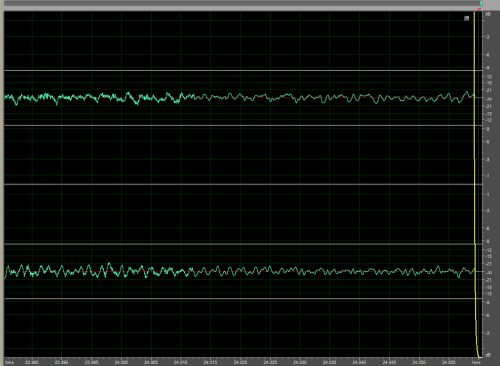
Since then, touch wood, I have not had a re-appearance of the juddering noise.
Not sure is wrong with the driver in Windows 7 which made this happen, which was not present in XP, or how Myriad addresses the driver.
It interesting that this problem did not show itself on our studio PCs which have Delta 1010 soundcards, just on the Echo Mia Midi card on the sustain PC.
Anyway, all seems to be good now!
A
|
|