We record our evening shows, and using Auto Importer, the WAV files get imported onto 4 carts, one for each hour, which are already in a clock to repeat the following day. It has worked absolutely fine for the last 3 months.
That was until last night. Auto Importer emailed me with messages such as
The File "Z:\11 HRB Replay\1207 - weekdays 2000 - 2100.wav" did not import (will retry) into Cart 1207 at 10/10/2015 08:38:43
The reason given was: the current Cart is in use/locked by an application, import will be re-tried
When I tried to import the file directly onto the cart in Myriad Playout or delete the cart that is already there I got the error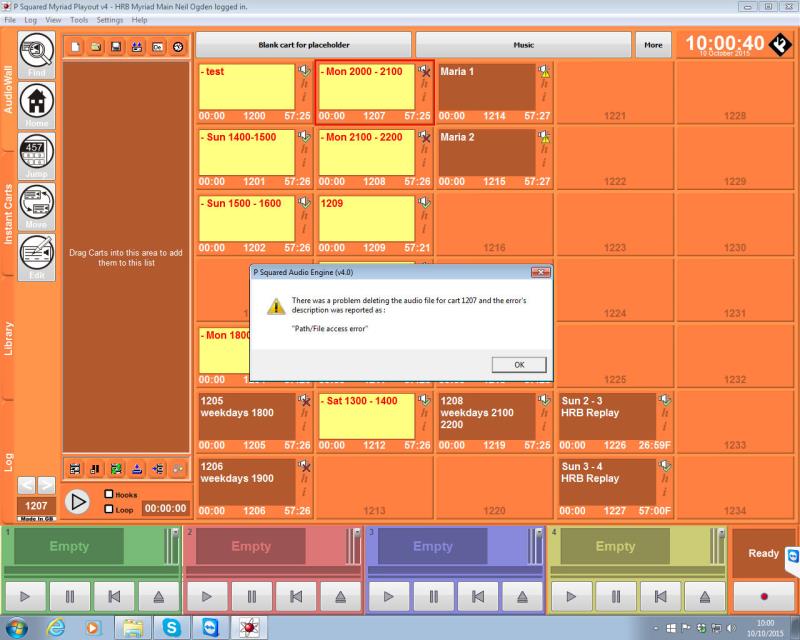 :
:
I tried importing a different file onto one of the four carts and I get the same error. I tried importing the four files onto four different carts and they work fine so it would appear to be a problem with thecarts themselves.
I trieed moving one of the four carts to another cart and get the error
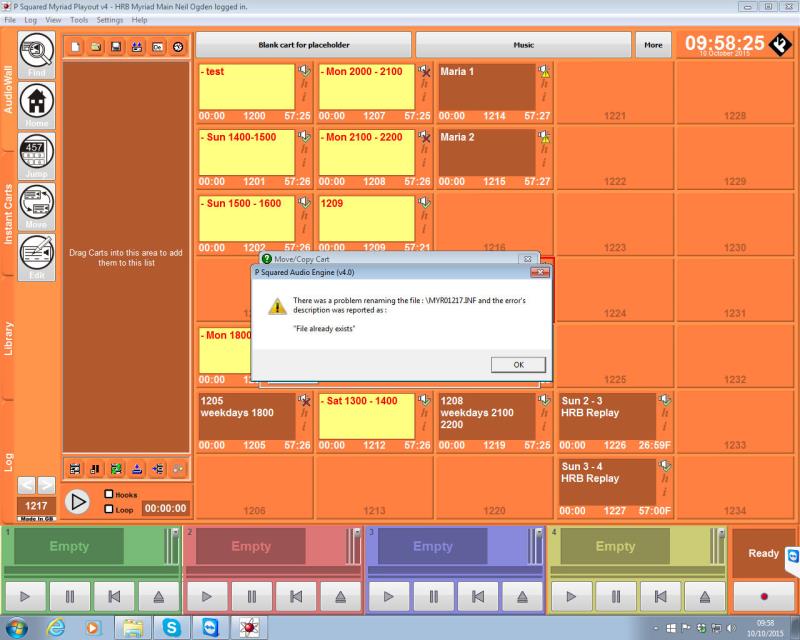
It appears to be these four carts that are the problem but I have no idea what has caused it or how to put it right!
Neil