By David Boulton - Monday, July 12, 2004 1:14:02 PM
PCI1750 Hardware Card
Although strictly speaking, the PCI 1750 card has nothing to do with Myriad Config, we thought that we would take the opportunity to add in a pinout for the card and briefly explain how to wire it up. For full details you should consult your hardware card manual.
IDI 0-15 are the 16 Inputs (represented as 1-17 on the Hardware Settings screen)
IDO 0–15 are the 16 Outputs (represented as 17-32 on the Hardware Settings screen)
IGND is independent ground and should connected to the PC case in some way
Com 1 & 2 are not used in Myriad
To connect up an Input, connect the positive input from the mixing desk or other external equipment to the desired IDI and the negative to one of the IGND pins. A closure from IDI pin to IGND counts as a valid Input.
To connect up an Output, connect the positive input from the mixing desk or other external equipment to the desired IDO and the negative to one of the IGND pins. An Output from the system will close the IDO pin to IGND. If you are using Outputs, you should always ground the IGND pin to the PC case with an external grounding fly wire.
For more information on the PCI 1750 or other hardware I/O cards, please consult the documentation supplied with the card.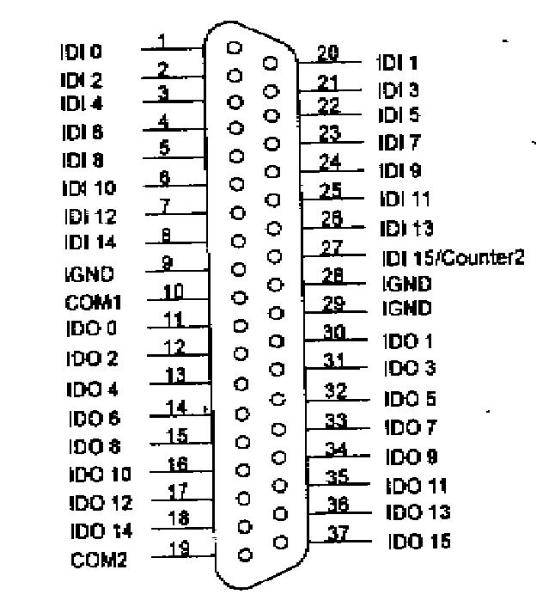
|
|