How to stop 'clipping' voice tracks in Segue Editor modeMyriad v2.6X introduced audio level trigger when recording voice links using the Voice / Segue editor. When set up correctly, this should not cause 'clipping' at the start of the voice link because the system actually looks through the audio buffers searching for audio level above the trigger level, as it plays and if it detects that the threshold has been reached, it checks back through the audio buffer and trims off all audio below the threshold, saving the voice link from that point.
If the tigger level trheshold is set too high it can cause 'clipping'. Because it only saves audio above the threshold level, set it too high and it will clip the beginning of your vocal link. The trick is to set it at a level
that does not trigger with background noise (such as the PC) but still
triggers at a fairly low level.
The Voice / Segue Editor audio level trigger threshold setting can be found
on the general tab of Q-NXT settings which can be accessed by either Myriad Config or from the Advanced option on the Others menu in Q-NXT.
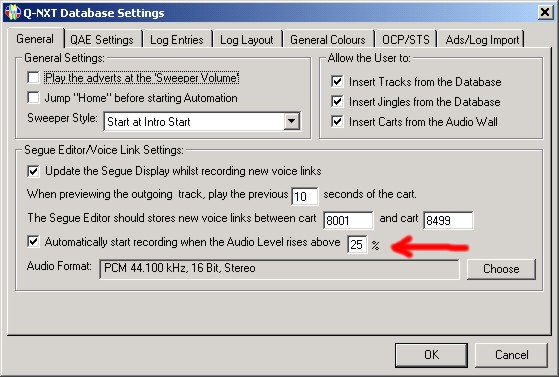
This is independent to the general trigger level used (or not used it your prefer) in Myriad so you can set it specifically for the studio you use for
recording voice links.
More information on trigger level recording can be found in the Myriad and Myriad Configuration manuals.
Search key words - Voice link, track, clipping, beginning, trigger, level, threshold, segue, editor.
Liam Burke - Broadcast Radio Ltd
Email: liamb@broadcastradio.com
Telephone: +44 1482 383700